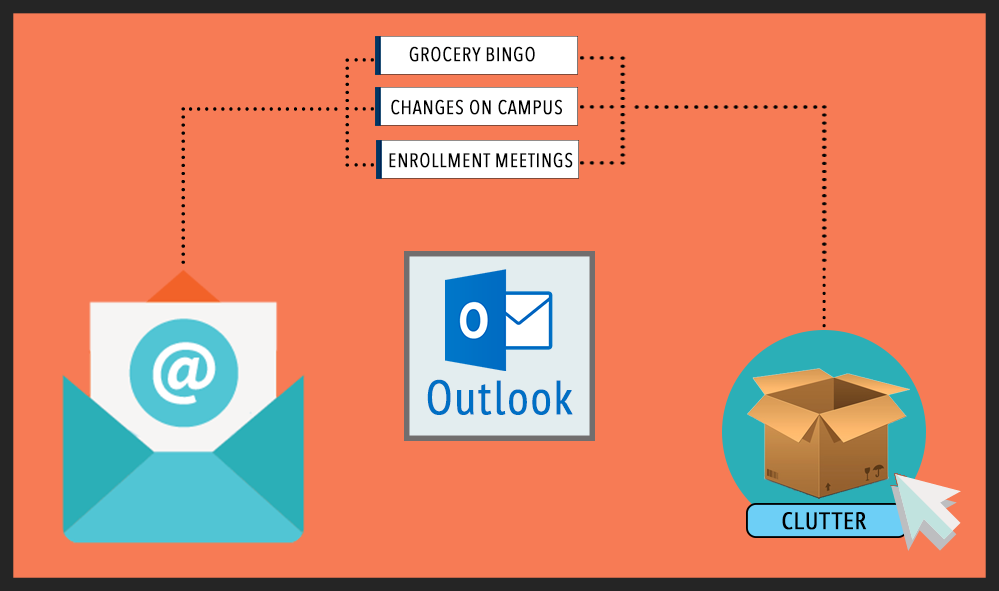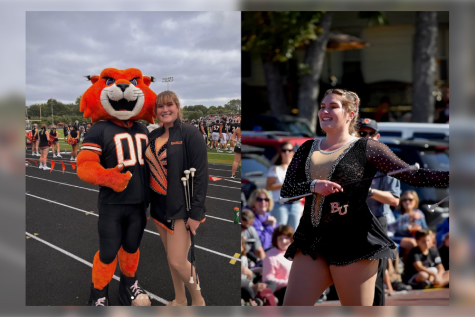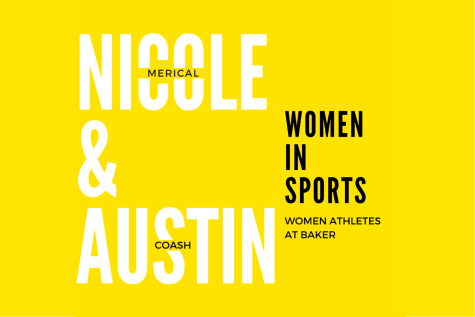Missing emails? Check the new clutter folder
Microsoft 365, the program that Baker students and faculty use for email, recently added a new feature called the clutter folder.
If you receive frequent emails from someone but don’t often respond to or open those messages, their future emails to you can wind up in the clutter folder without you even knowing about it.
Examples of emails that may end up in the clutter folder of a Baker student include:
• Emails from Randy Flowers about upcoming campus events (Grocery Bingo deserves something better than the clutter folder).
• Emails from Cassy Bailey regarding rules and changes being made on campus (Uh. I don’t know about others, but I needed to know ASAP when Baker switched from Pepsi to Coke. That was a game-changer).
• Emails from faculty advisors trying to schedule enrollment meetings for the next semester (Those are kind of important if students wish to remain at Baker).
Personally, the clutter folder seems more like an electronic version of a recycling bin to me. Instead of automatically throwing those emails straight in the trash like usual, Microsoft 365 is helping us seem more “electronically conscious” about our emails by recycling emails of less importance into the clutter folder so they do not distract from the important things in the inbox.
It sounds like the proper thing to do, right? We aren’t automatically trashing all of those unnecessarily emails, but instead they are going somewhere where they won’t be seen for a long time (as in a really long time, because who is going to remember to check their clutter for emails?).
The downside of this folder is that students are already missing out on important emails from professors and other important sources. I predict that this new clutter folder is going to end up filled with emails that students never remember to look at. Unless, of course, they see their advisor on campus and are informed about an enrollment meeting email that they missed.
Fortunately, we have the ability to scrap the clutter folder by turning the feature off in the email settings. Personally, I haven’t had any issues with it yet, and it seems to have filtered out the emails that I do not usually pay attention to, but I don’t really see the point. I would rather have every email directly in my inbox so that I have control over filtering what goes where.